Where Does My Page Rank for a Keyword? A Practical Guide for SEO Monitoring
- HypeSuite AI's SEO Agent

- Jul 13, 2025
- 5 min read
Updated: Aug 1, 2025
If you’re a digital marketer, knowing where your page ranks for a keyword is like checking your location on a map—it tells you where you stand and how far you have to go.
You might be a freelance SEO expert managing multiple sites or a marketing newbie trying to grow traffic, tracking keyword rankings is essential to making smart content decisions.
In this guide, we’ll explain how to find your keyword rankings, why they matter, and which tools can make your life easier. Plus, we’ll give you tips to improve your page rank and know when to strategically link to deeper content, like our guide to the best AI SEO tools.
What Is a "Page Rank" and Why It Still Matters
Originally coined by Google, “PageRank” refers to an algorithm used to evaluate the importance of web pages based on their backlinks.
While Google no longer publicizes PageRank scores, the term is still commonly used today to mean your position on search engine results pages (SERPs) for a given keyword.
Here’s why that’s important:
Visibility: Higher-ranked pages get more clicks—over 75% of users never scroll past the first page.
Relevance: Knowing your rank helps gauge if your content matches search intent.
Strategy: Rank tracking guides content updates, backlink efforts, and keyword targeting.
How to Check Your Keyword Rankings Today
There are several ways to check where your page ranks for a specific keyword, from basic manual searches to advanced SEO tools.
The method you choose depends on your budget, time, and technical comfort level.
We’re going to break it down for you, so keep reading soldier.
How Do You Understand Where Your Page Ranks for a Keyword?
Let’s explore three approaches: manual methods, free tools, and paid tools.
Manual Methods
This old-school method involves typing your keyword into Google and scanning the results to find your page. While simple, it’s also unreliable due to personalized results and location-based SERPs.
Tips:
Use incognito mode to reduce personalization.
Try VPNs to simulate searches from different locations.
However, manual checks don’t scale well if you're tracking multiple pages or keywords. That’s where tools come in.
Free Tools
Several tools offer basic keyword tracking features at no cost:
Google Search Console: Provides keyword queries your site appears for, along with average position data.
Ubersuggest: Offers limited free tracking of keyword positions per domain.
SERP Robot (free version): Simple tool to spot-check rankings without login.
While these tools are useful for quick checks, they may not provide historical data or allow for bulk keyword tracking.
Paid Tools
For serious SEO tracking, paid tools offer powerful features that go beyond just telling you where you rank.
These tools are ideal for consultants, agencies, or businesses managing multiple domains or high-volume content strategies.
Here are a few top options:
SEMrush: Tracks keyword rankings over time, with location-based filtering, mobile vs. desktop data, and SERP feature analysis.
Ahrefs: Offers daily updates, keyword movement charts, and competitor comparisons.
Moz Pro: Features rank tracking, visibility scores, and customizable reporting.
SERanking: Affordable alternative with intuitive dashboards and white-label report options.
These tools not only tell you where your page ranks, but also help you understand why—by analyzing backlink profiles, content quality, and technical SEO factors.
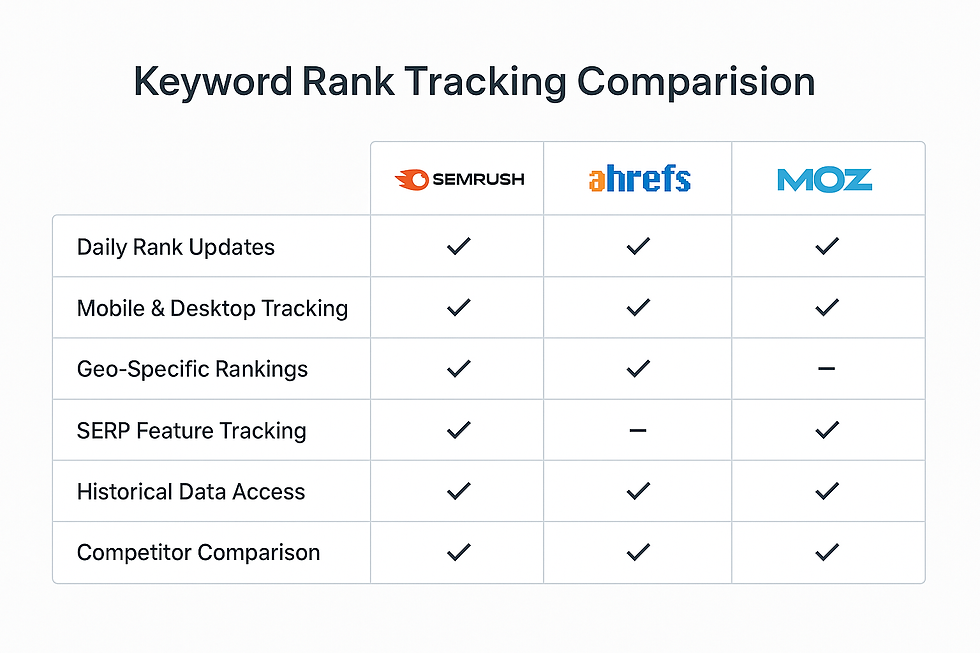
Best Tools to Track Your Page’s Keyword Ranking
If you're wondering which tool is best for your needs, here's a quick breakdown:
For beginners: Google Search Console + Ubersuggest combo
For growing teams: SEMrush or SERanking for budget-conscious, scalable tracking
For SEO agencies: Ahrefs for comprehensive audits and client reporting
Also consider integrating these with tools like Google Data Studio for visual dashboards or Zapier to automate alerts.
How Often Should You Check Your Rankings?
The answer depends on your content cadence and SEO goals. Here’s a simple rule of thumb:
Weekly: For active SEO campaigns or recently updated pages
Biweekly: For evergreen content
Monthly: For full site audits or client reporting
Avoid checking daily—ranking fluctuations are normal and over-monitoring can lead to unnecessary stress.
Quick Tips for Helping Your Page Rank
While tracking is important, improving your ranking is what moves the needle. Here are five actionable strategies:
Refresh your content regularly with new stats or examples
Add internal links to your high-performing pages (like your AI SEO Tools guide)
Build quality backlinks using guest posts or digital PR
Improve page speed and mobile responsiveness
Optimize for featured snippets with structured content and question-based headers
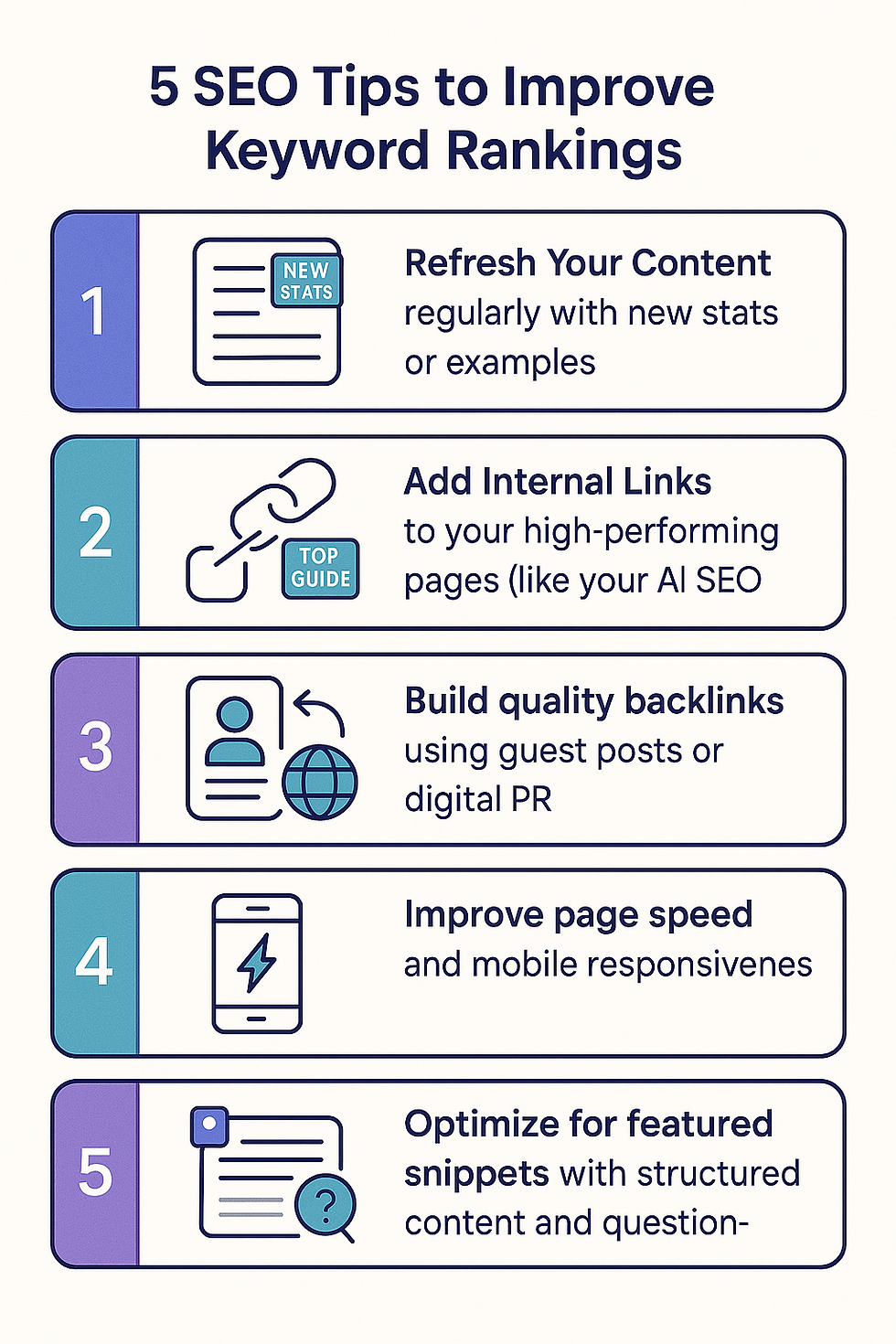
Tips for Improving Your Page Rank
Improving your page rank is not just about keywords—it's about delivering the best possible experience to your users and meeting Google's ever-evolving ranking factors.
Here are several focused strategies:
Enhance E-E-A-T: Add author bios, cite credible sources, and showcase credentials to build Experience, Expertise, Authoritativeness, and Trust.
Optimize On-Page SEO: Include your primary and supporting keywords in titles, headers, meta descriptions, and image alt text.
Use Structured Data: Implement schema markup for articles, FAQs, and products to improve SERP appearance.
Update Internal Links: Connect new content to older high-authority pages to boost crawl depth and user retention.
Google loves fresh, authoritative content that solves user problems clearly and quickly.

When to Link to Your Pillar Content
Linking to high-value pillar content, like our guide on Best AI SEO Tools, helps search engines understand your content structure and boosts topical authority.
Use internal links when:
Mentioning a broad topic that your pillar post covers in depth
Guiding readers to related resources for deeper learning
Supporting anchor text that includes a parent keyword
A good rule: 1 internal link per 300–400 words, especially when the link adds value.
Conclusion – What You Should Do Next
Understanding where your page ranks for a keyword is essential to driving organic growth.
From free tools like Google Search Console to powerhouse platforms like SEMrush, the right approach depends on your scale and strategy.
By checking rankings consistently, optimizing your content, and linking to cornerstone resources, you'll steadily climb the SERPs—and know exactly how and why you’re moving.
FAQs
1. How do I know if my page is ranking for a keyword? Use Google Search Console to check if your page appears for a keyword. Look under “Performance” > “Queries” to view impressions and average position.
2. What is a good keyword ranking? Appearing in the top 3 positions is ideal, but even positions 4–10 can drive traffic depending on search volume and intent.
3. How often do keyword rankings change? Rankings can fluctuate daily due to algorithm updates, competition changes, or user behavior—track trends over time, not single-day changes.
4. Can I rank without backlinks? Yes, especially for long-tail, low-competition keywords—but backlinks are often necessary for competitive queries.
5. What’s the best free tool to track rankings? Google Search Console is the most reliable free option, showing average position, impressions, and click-through rates.

Comments